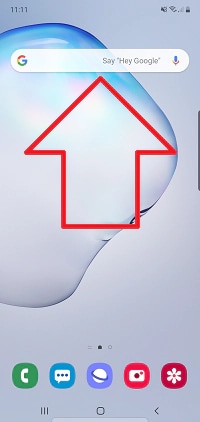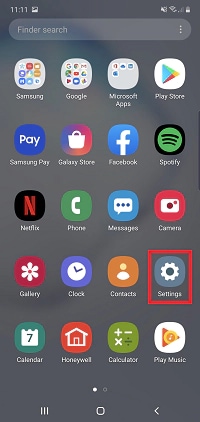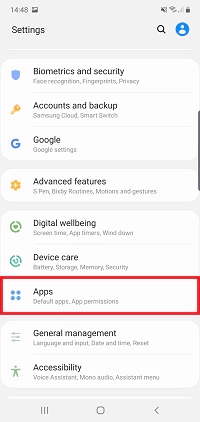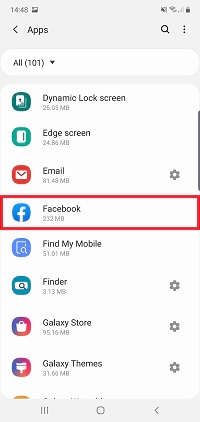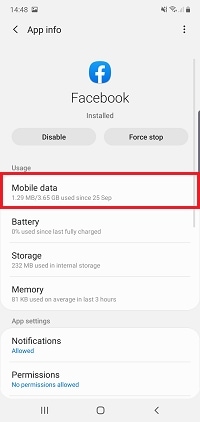Which of my apps uses the most mobile data and can I stop it?
Any app that requires an internet connection will start using your mobile data if your phone is not connected to a Wi-FI network. You can check how much data each of your apps are using on the data usage settings menu by tapping Mobile data usage.
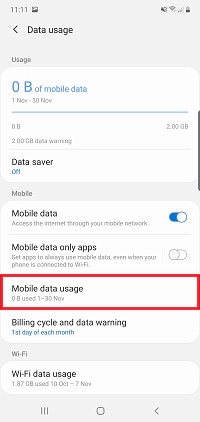
If an app is using up too much of your data, you can choose to restrict it by preventing it from using mobile data while running in the background.

Please note: By restricting the background usage some features of the app may not work. For example, you would no longer receive notifications from Facebook when something happens on your profile unless the app is open
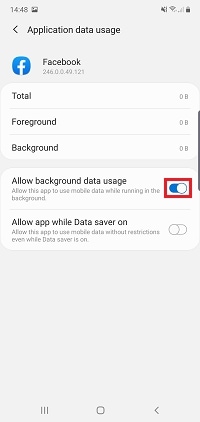
Related Articles
Economising your mobile data usage - Data saving strategies
Mobile data is expensive& can be consumed with incredible speed if used without consideration. This article discusses what usage consumes the most data whilst also providing a number of simple techniques which can help economies your usage. What ...Setting Up E-Sim:All Major Platforms
1. These instructions are intended for those who have purchased an e-sim. 2. If you have a physical SIM card, see these instructions 3. Do not use an OmertaNet ESIM in conjunction with another sim card. 4. OmertaNet does not support Dual SIM ...Configuring your SIM for Internet Access
The instructions below guide you through configuring your smartphone for mobile data via your Omerta Encrypted SIM. The process can be broken into 3 distinct steps: Changing your profile Selecting your network provider Creating an Access Point Name ...ESIM Installation
NB Check your device is ESIM compatible by visiting this page Your Samsung Galaxy includes an eSIM which functions as a SIM card. You can use the mobile network after activating the eSIM. To activate an eSIM, follow the simple guide below. Your ESIM ...I cannot access the Internet but could yesterday...
Check your balance - you've most likely run out of data! Dial*100#& press call to check you balance.